It’s common knowledge that Web 2.0 Backlinks are an essential part of any (successful) Private Blog Network, right?
Web 2.0 Backlinks are not only FREE, but they are super useful when trying to boost your PBN’s authority and link juice. Despite all this goodness, it’s still very hard to find the right information on how to setup a successful Web 2.0 PBN link farm.
Which is why in today’s post we will learn the most effective, and an undeniably easiest way to setup a web 2.0 private blog network…
Bonus:
I will also provide you with latest Web 2.0 List that is best for your website.
About Web 2.0 Mini-Sites:
Look:
Web 2.0 are easy; they are profiles built on free sub-domains with a bunch of quality blog posts..
How?
Here is an example: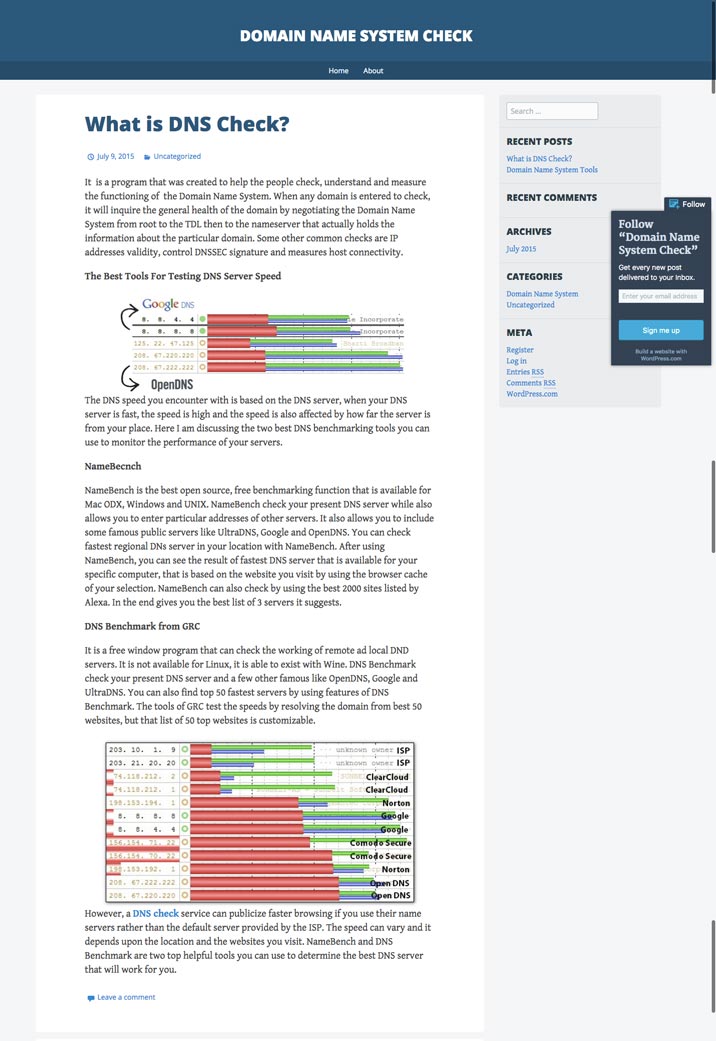
I had built this Web 2.0 last year for a small project; it ranked pretty well for my desired keyword..
..I have since taken down the project as I am rebuilding the platform on nodejs..
But:
I had achieved #3 for my desired keyword at the time only by building quality Web 2.0
The Web 2.0 Secret Sauce and Recipe:
Recipe?
That’s right! I figured that would be your next question!
To be honest, there is no secret sauce or magical candy..correct configuration and you have just built yourself a successful Web 2.0 blog.
What’s the right configuration?
Glad you asked!
Lately, I have been experimenting a lot with Web 2.0 and following checklist works the best for me:
- Setup a minimum of 10 blog post and a maximum of 20 posts per Web 2.0 during a time frame of 3-4 months.
- Build each Web 2.0 blog very slowly, grow it and make it look like a real blog.
- Write a unique article; each article consisting of 500-1000 words.
- Target LSI and Long Tail Keywords; you might naturally rank for several terms..the natural traffic would give your blog a higher authority and make your blog look natural.
- Setup necessary social media profiles
- Upload a Video on YouTube…you can make a quick video using Animoto (I started adding my videos on my Web 2.0 blogs earlier this year).
Case Study & Live Example of Web 2.0 coming soon..
Using Web 2.0 Blogs as Tier 1 (Buffer Sites) & Tier 2
You can use Web 2.0 Blog Network in two possible way:
1) Use it as Tier 1 (Buffer Sites)
Buffer Sites?
Here is the definition:
A buffer site acts as a median between your money site and private blog network
Why do we need this?
If your linking building strategy involves links from other higher authority blog network (owned by someone else), it’s advisable to use a buffer site.
You will not only protect your money site, but you will boost the stats for your Web 2.0 that will pass the link juice to your money site.
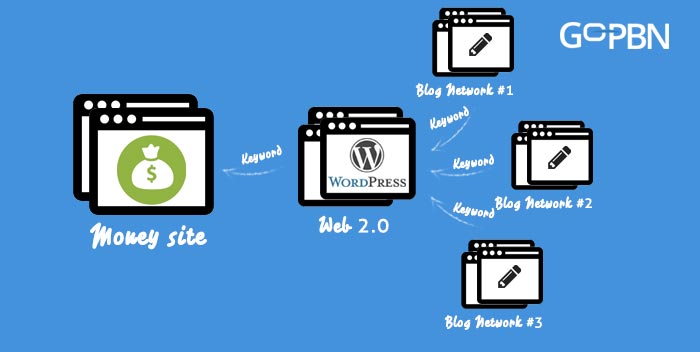
2) Use it as Tier 2
Look:
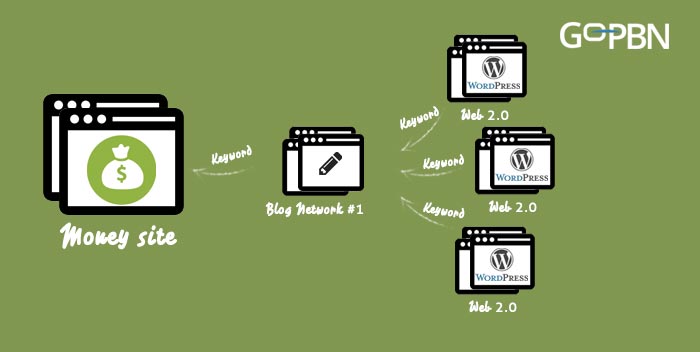
The above picture speaks a million words!
Several Web 2.0 blogs are created that are pointing towards your Tier 1 links.
If you are planning to do the above setup then make sure to spam your Web 2.0 with GSA Search Engine Ranking tool to pass as much link juice to your Web 2.0 as possible.
Also:
You are not restricted to use Web 2.0 for only your blog network; you can use it for any Tier 1 links
For example:
- Guest Blogging
- Featured on any high authority Magazine
- Local Citation Sites
- Much more depending on your link strategy..
How to find an Expired Web 2.0 domain URL for your Private Blog Network
Before we start finding the desired web 2.0 domains, here is what we will require:
- Scrapebox or Domain Hunter Gathered
- List of Keywords
- Windows VPS (you can use your own PC).
- Minimum of ten proxies.
- Your time
I will try to find some quality expired Web 2.0 for hosting niche.
First; we need few keywords, to begin with.
For this tutorial, we will use Ubersuggest
Also:
You can use Keywordtool.io, but their Pro Plus version is ideal but comes with a price tag of $88/m which can be expensive if you are looking to keep your cost low.
Let’s Begin:
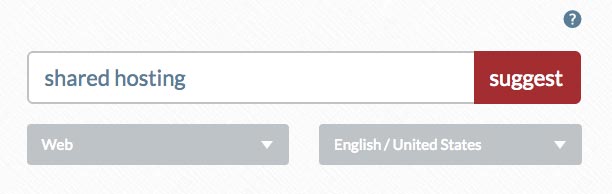
We are looking for the keyword shared hosting
and we found around 284 keywords initially.
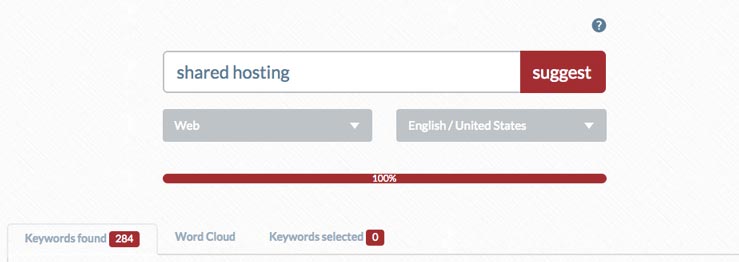
The above number of keywords would be good enough for us to get started.
Now:
Click on View as Text and copy all the keywords..
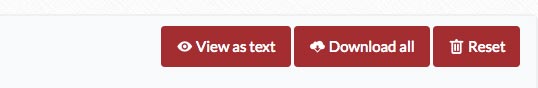
Finding Expired Domains using Scrapebox (Tumblr)
Next:
My favourite fun part begins! Head over to your Windows VPS
and start your scrapebox..
..now load your proxies.
and paste your keywords from ubersuggest to scrapebox keyword list field:
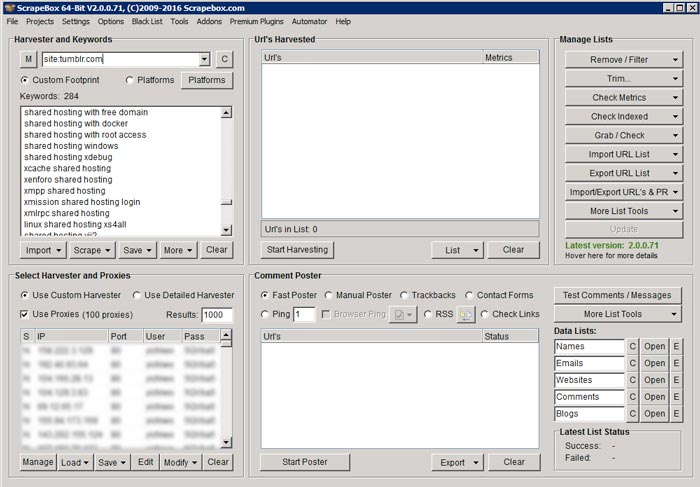
Once everything is set as the above picture, hit the Start Harvesting button and you will see this:
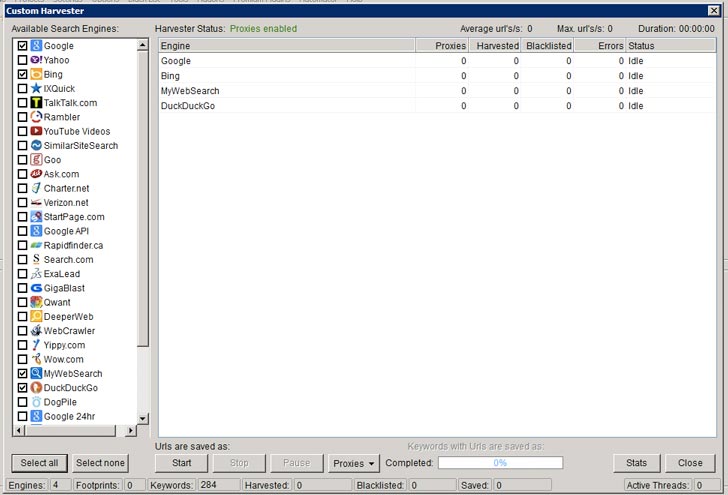
Select Google, Bing, MyWebSearch and DuckDuckGo
You can experiment and select others..
Now hit START
The process can take anywhere between several minutes to few hours, depending on your internet connection and hardware configuration..
I highly recommend checking out my parent company’s official Scrapebox approved Scrapebox Windows VPS to speed up the scraping process..
Before you proceed further..
Let’s trim the URLs and remove the duplicates.
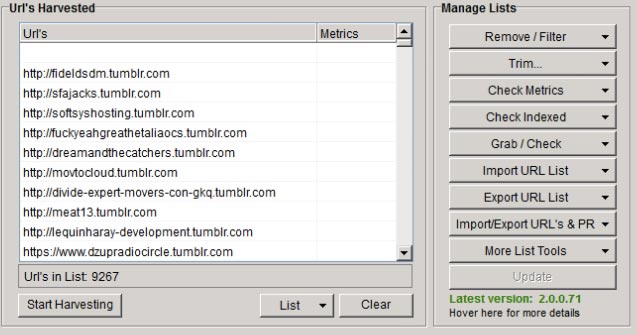
Once the process is completed, click on Addons->Show Available Addons..
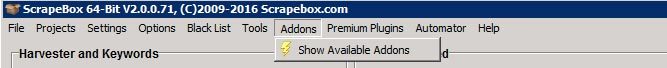
Now download Scrapebox Alive Check addon..
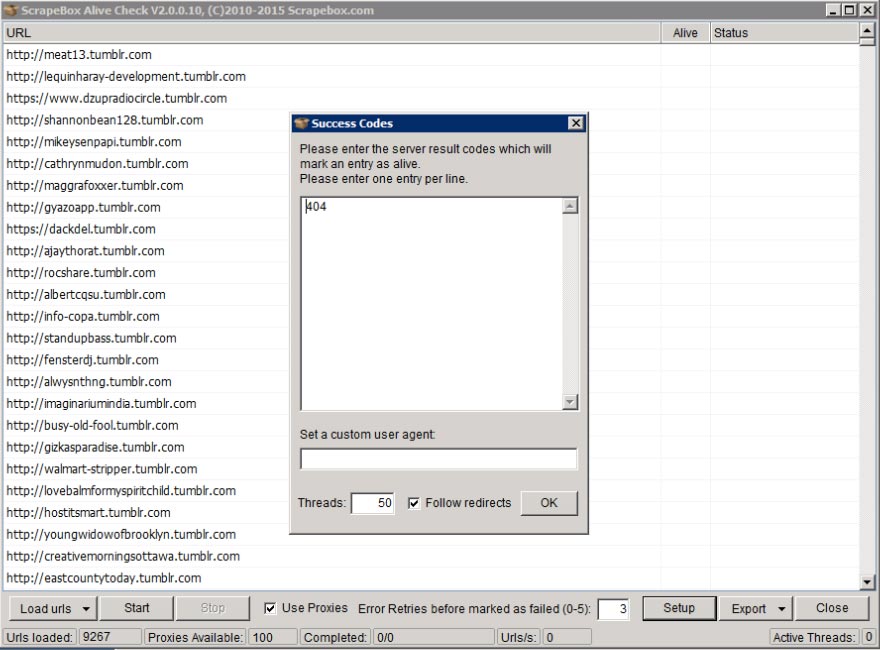
Click on Addons->Scrapebox Alive Check, and you will be greeted with the above screen.
Now:
Click on Load URLs and get all the URLs from your scrapebox harvester..
Next:
You need to click on Setup and set the success code to 404 as shown in the screenshot above.. REMOVE everything else!
Check Use Proxies!
Hit the START button and.. grab some popcorn while the process gets completed.
The addon will check whether the domain scrapped still exist if NO then we have found a bunch of gold mine in our niche..
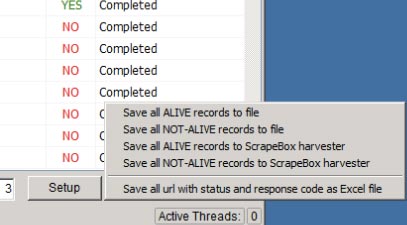
Make sure to select Save all Alive records to Scrapebox Harvester
Next:
We will check whether the 112 domains that we have just shortlisted for ourselves is indexed on Google or not..
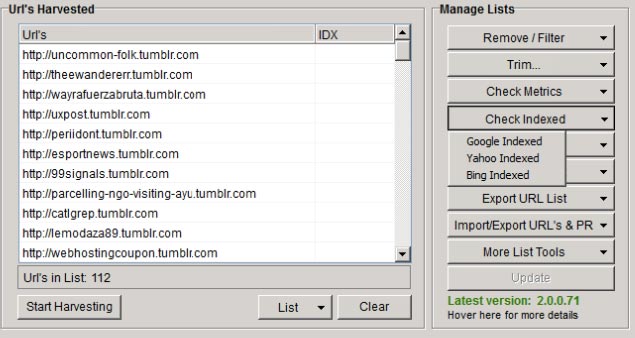
Click on Check Indexed and then select Google Indexed
You will now see the below screen: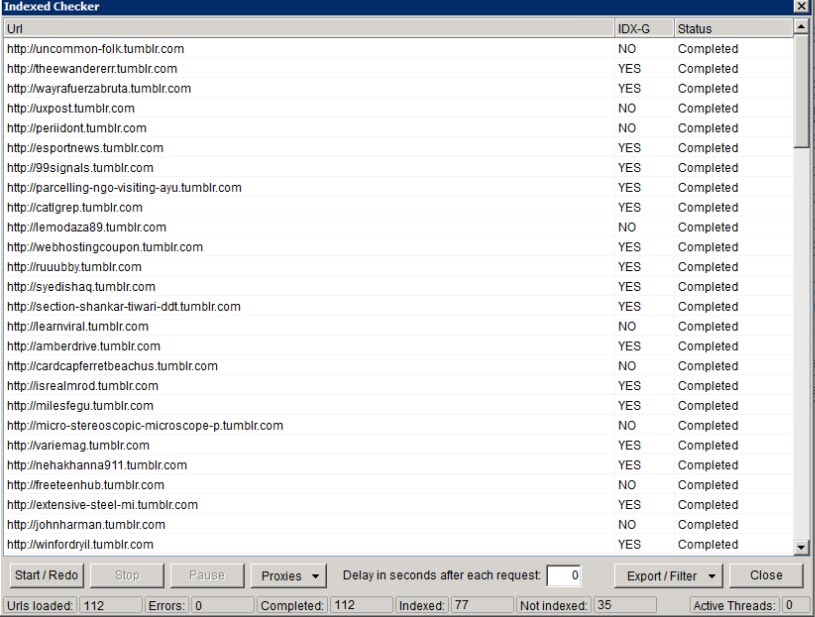
Once you are done, export the list..
Next:
Go to Addons->Show Available Addons and download Scrapebox Vanity Name Checker..
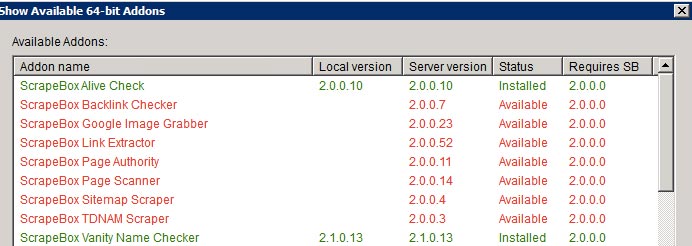
Download that Addon..
..and open it from the Addons tab.
Now, load the URLs from Harvester and click START!
Wait..
And you will see something like this: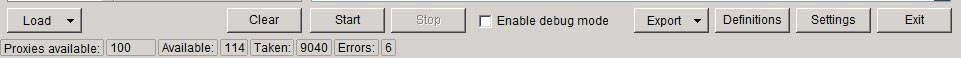
Export the Available list of domains..
Finally:
Let’s check the Domain Authority and Page Authority for the list of domains we have..
We will use CheckMoz as our bulk domain stats checker..
Enter all your URL you just harvested using your Scrapebox and paste them inside CheckMoz…
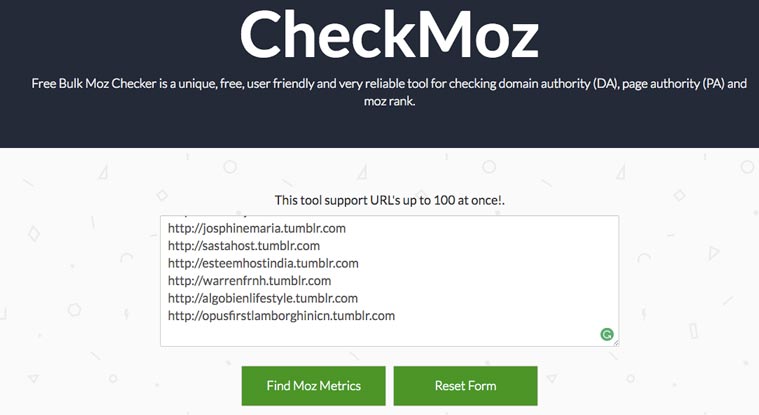
..click the FIND MOZ METRICS button!
Here are the results: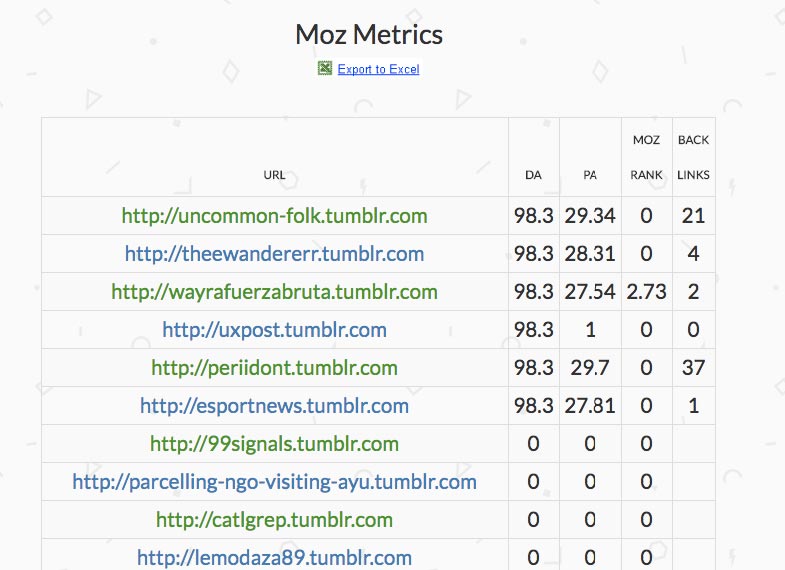
Out of all the work that got executed, we found six decent Web 2.0 that we can rebuild on Tumblr and has good stats.
Some of them even have a backlink which is great!
By the time you are reading the article, the web 2.0 profiles might be gone as I have no intent to register them.
Amount of time spent: Around 60 minutes..
You can repeat the process with other Web 2.0 platforms.
Finding Expired Domains using Domain Hunter Gather
Before you begin the installation process, ensure to grab .net Framework 4.0
Once you start the software, you will be greeted with the following screen:
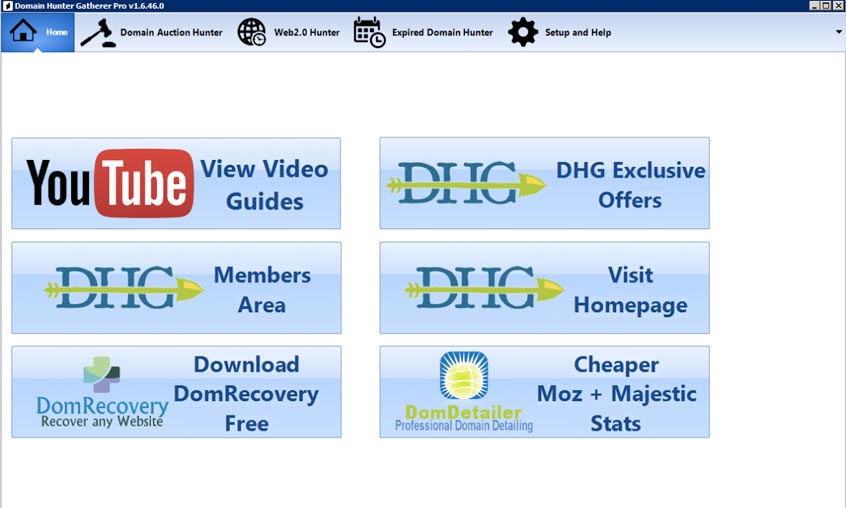
P.S. I am using their Pro version for this tutorial.
Next:
Click on the Web 2.0 Hunter Button and you will be greeted with the following screen:
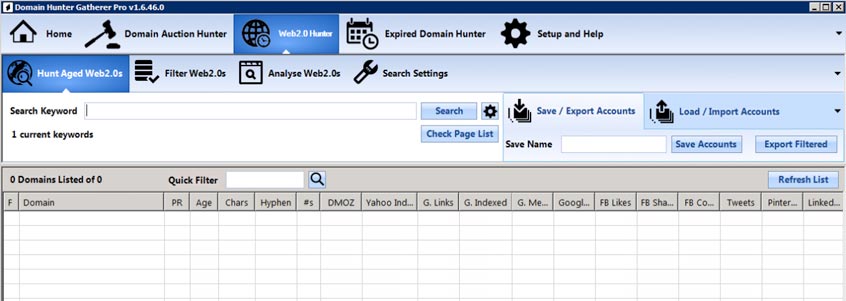
We first look at few settings before starting the software.
Click on Search Settings:
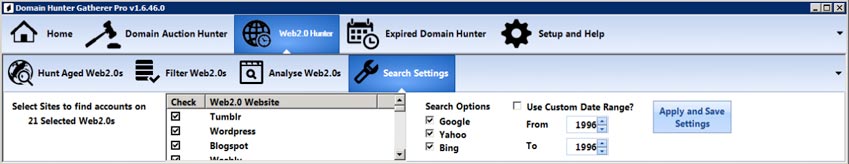
Following are the options available:
- List of Web 2.0 Websites
- Search Options
- Custom Date Range
For this tutorial, we will go Tumblr, WordPress and Blogspot..
While:
We will select all the search options and leave the custom date range unchecked.
Next:
Click on Setup and Help Tab at the top
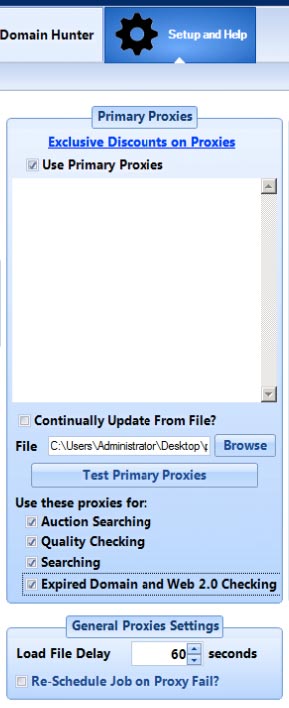
Import your proxy files and use them as your primary proxies..
Make sure to check Auction Searching, Quality Checking, Searching and Expired Domain and Web 2.0 Checking option..
Let’s start testing how the software works as compared to using Scrapebox
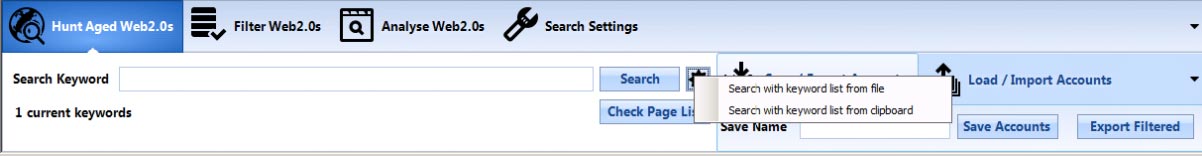
Click on Hunt Aged Web 2.0 and then import your keywords from your file or clipboard..
I have my keywords on clipboard, so I picked the second option and was greeted with this window:
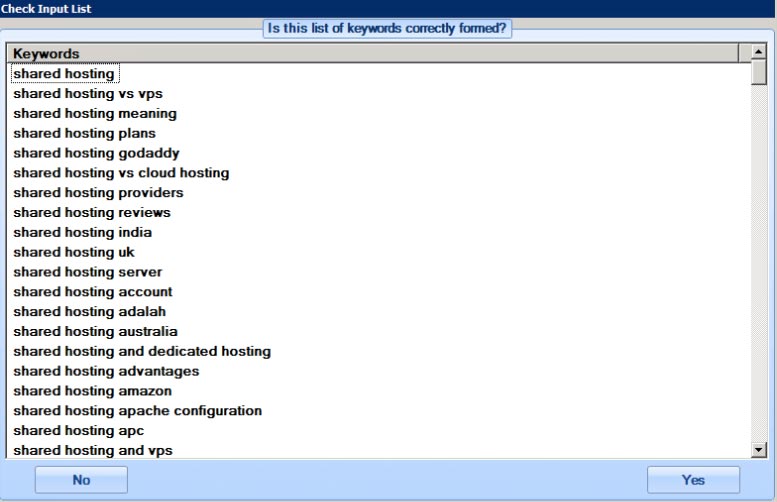
Once everything looks good to you, click YES!
Sit back, relax, and let the software do all the magic and dirty work for you..
P.S. The entire process can take up to 30-60+ minutes depending on the amount of web 2.0 blogs selected, quality of proxies, server configuration and
Unlike Scrapebox, the amount of work required with Domain Hunter Gatherer was a lot less..
..and the results were fantastic!
If you have $57/m to spare, you can save big time in the long run if you are planning to setup a large amount of Web 2.0
Amount of time Spent: Around 30 Minutes
Checking for Web 2.0 domain stats
EASY!
Domain Hunter Gatherer makes it extremely easy to check the domain stats: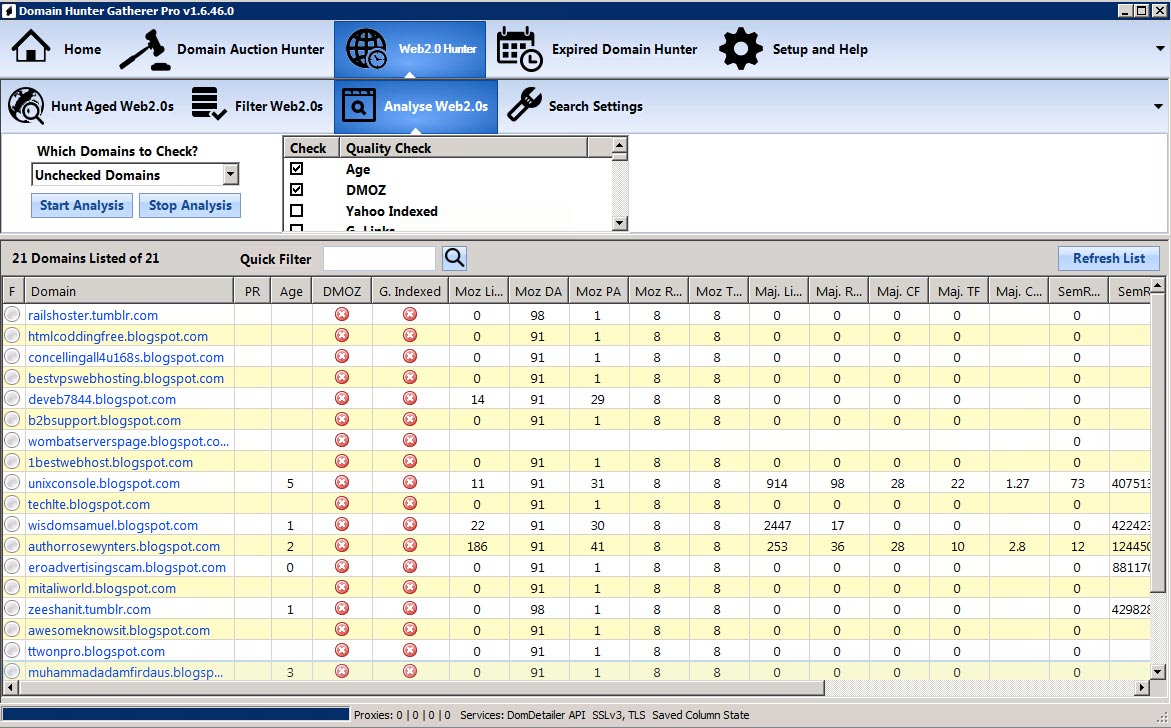
Click on Web 2.0 Hunter followed by Analyse Web 2.0s
Now:
Select Unchecked Domains and hit START ANALYSIS button!
Give it few minutes, and you will get all the stats all right away..
P.S. You will require Dom Detailer credits, but you can get 50k credits by default while registering for pro account.
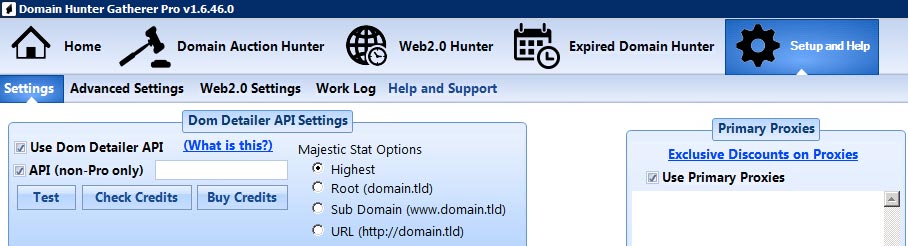
Build Web 2.0 Private Blog Network on a fresh Sub-Domain
I understand it’s going to be very tedious and time-consuming process, but you will love the results…
Let’s BEGIN!
Web 2.0 Blog Setup Technique: A Comprehensive Four Step process for your perfect Web 2.0 Blog
Step 1:
You need to grab your first Web 2.0 from the list of Web 2.0 mentioned at the end of the post..
..once the registration process is completed head to the next Step.
Step 2:
Every normal looking blog has the About Us and Contact page..
To make your blog normal, make sure to include those, possibly with some social media profile..
Step 3:
Articles!
Yes, grab about 10-20 high-quality articles surrounding your topic.
Make sure they are freshly written high-quality articles.
Check out the marketplace on Blackhatworld where you can find some amazing talented writers.
Be sure to double check the uniqueness of your contents through Small SEO Tool’s Plagiarism Checker
Here is the quick list that your article needs to include:
- Latent Semantic Indexing Article
- At least one video (You can grab a relevant video from YouTube).
- Multiple images (Make sure the image is renamed with your keyword (including LSI keyword).
- Infographics (You can get some made on Fiverr for cheap)
Step 4:
Scheduling!
Schedule your post to be submitted on random days for the next couple of months..
Pro Tip:Using IFTTT you can automate the scheduling of your article on various social media platforms.
Here are some extra Do’s:
- Add relevant external links as that helps Google Bots to understand your article better.
- Insert your keyword randomly in any post, but ensure the post is visible on your home page.
- Interlink your articles to pass link juice.
- Do not build all your Web 2.0 on the same day, the word Drip Feeding should be your favorite word from now!
Building Links to Web 2.0
Fantastic!
I understand by now you have your first Web 2.0 up and running!
It’s time to get some backlinks for your Web 2.0 to get the stats for your Web 2.0 up!
Get some guest posts done along with high PR blog post. You can buy several links from Fiverr or BlackHatWorld.
Again! Keep it natural and drip feed your your link building process
Web 2.0 List 2016
Here:
The list you have been waiting for several minutes!
http://1msite.com/ http://bandzoogle.com/ http://blog.com http://blogspot.com http://bravesites.com/ http://brushd.com/ http://dynadot.com/ http://fourfour.com/ http://freeweb.me/ http://hatenablog.com/ http://hubpages.com http://iconosites.com/ http://iwopop.com/ http://jigsy.com/ http://kickoffpages.com/ http://livejournal.com http://mee.nu http://nation2.com/ http://onepagerapp.com http://overblog.com http://page.tl/ http://pen.io/ http://postagon.com http://sidengo.com/ http://snack.ws http://snappages.com http://svbtle.com http://typepad.com http://ucoz.net/ http://webs.com http://weebly.com http://wordpress.com http://www.imcreator.com/ http://www.jimdo.com/ http://www.mex.tl/ http://www.newsvine.com/ http://www.page4.me/ http://www.sitew.org/ http://www.talkspot.com/ http://www.tripod.lycos.com/ http://www.wikidot.com/ http://www.wix.com/ https://www.strikingly.com/ https://www.tumblr.com/
Web 2.0 Private Blog Network Infographics
Here are awesome infographics we have created to make you understand in an easier way

You can copy the below code and add to your website directly if you plan to use the infographics:
<a href="https://gopbn.com/blog/web-2-0-private-blog-network/" target="_blank"><img src="https://gopbn.com/wp-content/uploads/blog/images/2016/10/web-2-0-private-blog-network-infographics.jpg" alt="web 2.0 private blog network infographics"/></a>
If you love the article then leave your comment below letting me know your thoughts..
and..
..share our AWESOME blog with your friends and subscribe to get the awesome new contents!
Useful Resources
Private Blog Network Hosting: The Ultimate PBN Guide – 2016 Edition