We all dream of getting tons of organic visitors to our site. According to a study, organic visitors convert the most in comparison to direct or social traffic.
This makes organic traffic very crucial for any site’s growth.
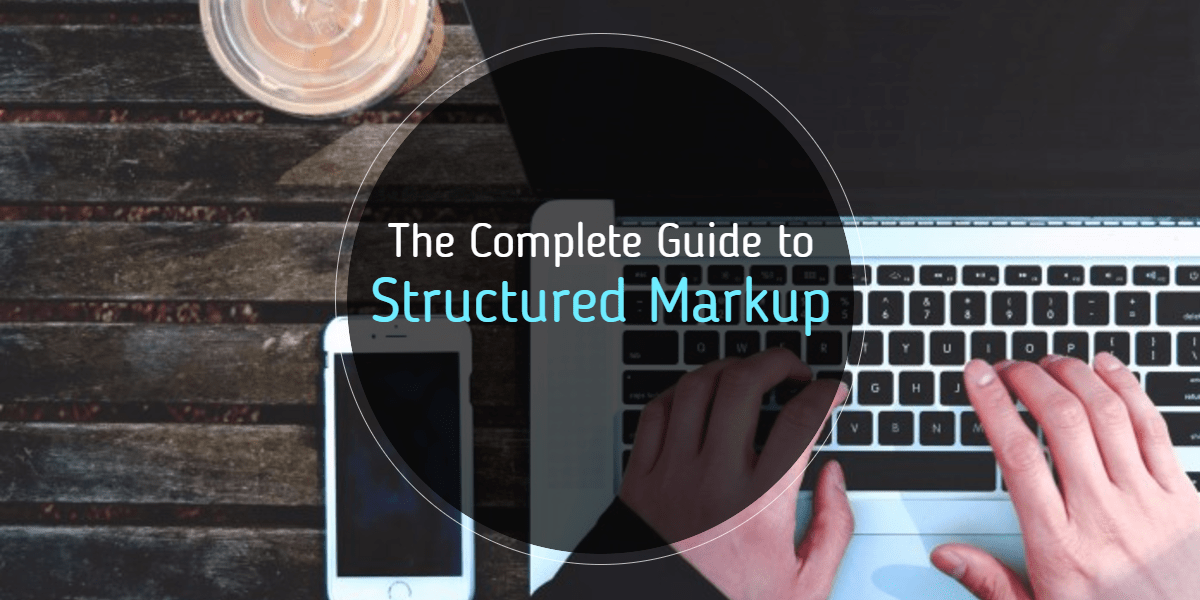
Google is one and the only source of organic traffic, so it becomes it important to understand more about the features it provides to a site owner.
One of those is structured markup or Schema markup. No. I am not talking in Greek or Latin; it’s English only 😛 .
The name might scare you first, but it’s quite easy. Let’s first know the basics first.
Google says –
Structured data markup is a text-based organisation of data that is included in a file and served from the web. It typically uses the schema.org vocabulary—an open community effort to promote standard structured data in a variety of online applications.
If you are wondering about Schema.org, its a specific vocabulary of tags (or microdata) that you can add to your HTML to improve the way your page is represented in SERPs.
I know it might still look like Greek and Latin, let’s break it down.
There are some search engines on the web – Google, Yahoo and Bing are some of the popular ones. A search engine’s primary goal is to display the right type of content according to a search.
Schema.org was created by a collaboration between all the search engine with the main goal that user can easily understand a search result so that the best results show up. Adding schema markup to your site can enhance the search results which show up on your website.
Something like ratings, reviews or author’s name. I will mention few examples below for better understanding.
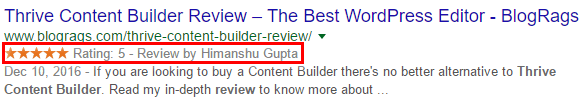
All in all, it helps search engines understand the type of content your site hosts. Apart from Schema markup, Google has their structured data such as knowledge graph, featured snippets and rich snippets.
We all come across these in our daily searches. Example – “How many calories are there in an apple?”
Google might have shown you’re a search result, but it shows you a rich snippet with the number of calories. It also lets you calculate the calories according to the weight.
Just for a fun fact, there are more than 2.1 million searches on Google every second. Ya, you read that right.
Let’s talk about schema first before we talk about other structured markups.
*So why should someone care about schema markup? *
Google search algorithm is quite complicated. It strives to show you the right result using a number of ranking factors. Among these ranking factors one of them is Structured data.
This make the time spent on structured data worth.
Types of Structured Data
So which schema you should focus on. Don’t worry we have listed some of the popular one’s below.
Organisation Schema Markup
This schema markup helps you portray as a brand in search results. The box that shows up in the right side whenever you search for a brand such as Samsung can be created using the markup.
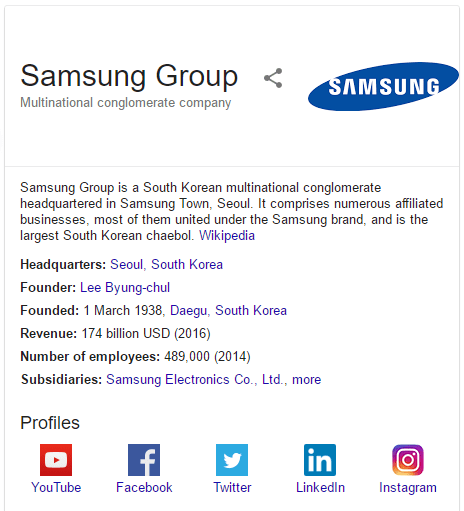
It shows things like Stock Price, a date the company was founded, CEO, etc. It also shows the company’s official social profiles.
You can easily get the specific code for the markup on Github. I will link to a resource below.
- Things to remember
- Make sure to specify a logo
- Specify your social profile links
Website Schema Markup
This schema lets you generate site links.
Site links are the link to your inner pages like About Us and Categories that show below your main URL. An example is shown below.
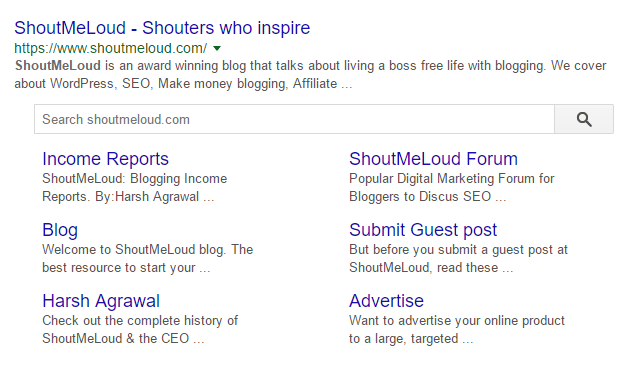
It also helps you to add a search bar below the search result so that people can easily search for the topic they are looking for, rather than navigating your site.
Code-
Example using
Breadcrumbs Markup
No, don’t take the literal meaning out of that word 😛 .
Breadcrumbs in Google’s language (epic ) is a graphical control element used as a navigational aid in user interfaces. In simpler words, it helps you understand where you are exactly on the site.
Let’s understand this via an example-
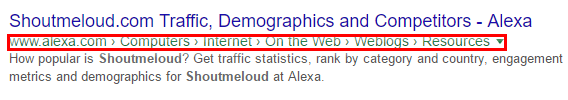
Your breadcrumbs will show up like this –
http://yoursite.com/podcast/post
But with the markup, it will show something like –
http://yoursite.com>Podcast>Category
While there is not a lot of change, it looks more professional and especially helpful when you have a lot of posts and long curls.
Video Schema Markup
You must have searched for a keyword on Google in the videos section. Most of the times you see YouTube videos popping in the results.
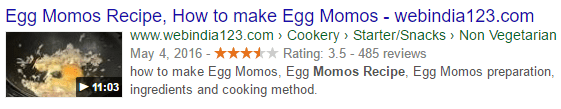
But you can also get your video( hosted on your site ) in the search results by using this Video Schema Markup.
So, not only will you get traffic from the normal web results but also from the Google Video Search.
Few things to keep in mind –
Name
- Upload Date
- Description
- Video URL
This especially useful if your site has a lot of videos uploaded. A great example is a food blog.
Schema Software Application Markup
This markup can help enable rich snippets for software listings.
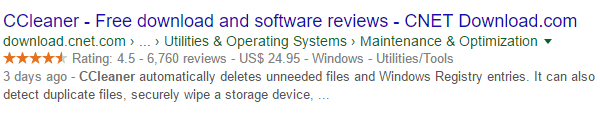
Things to specify in the code –
- AggregateRating
- Offers
- OperatingSystem
- Application Category
I’ll will leave a link to the resource below.
Schema Rating Markup
This markup is often used for reviews and by e-commerce sites. Things like user reviews and product rating can be show in the serps using this markup.
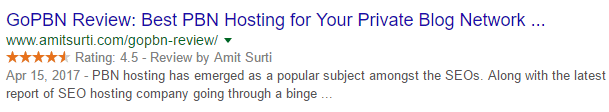
You can also activate this using a plugin such as WPReview on WordPress. For other platforms you can use the code provided by Google or you can use the Structured Markup Generator.
You should make sure that you mention the highest rating that is rating scale ( either out of 5 or 10).
Recipe Schema Markup
There is a specially markup for recipes. It provides a rich snippets to the posts. You can use this if you post a lot of recipes.
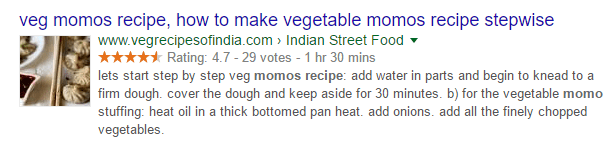
Things you should specify –
- Preparation Time or Cook Time (Specify anyone)
- Image of the food
- Nutrition Information (Eg. Calories)
- Review
Schema Person Markup
The person markup is useful to show a rich profile of a person on Google. It shows info in the knowledge graph.
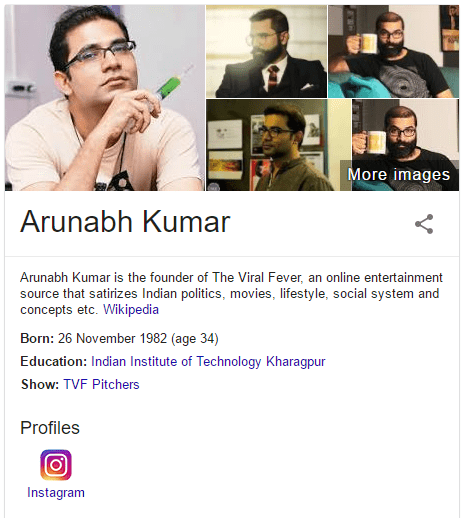
You can find all the details and codes here – A Guide to Schema Markup
Google Knowledge Graph
Knowledge Graph was launched by Google in 2012. It is the way to provide direct answers to users. This way you need not open the website and still get the gist of the information.
Let’s see what Wikipedia tells about Knowledge Graph-
“It provides structured and detailed information about the topic in addition to a list of links to other sites. The goal is that users would be able to use this information to resolve their query without having to navigate to other sites and assemble the information themselves.
These days you see the Knowledge Graph more often than ever. This makes it very important for site owners to make the most out of it.
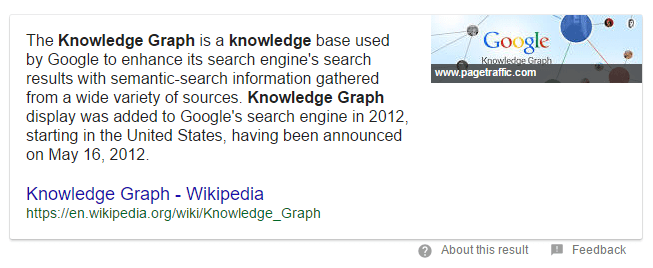
It is kinda the 0th result on Google and conversion rate is best. Your post doesn’t need to in the first position to get into getting into the Knowledge Graph. Your post can 6th and still be in the knowledge graph.
Optimisation is the key to getting into the Knowledge Graph. Content Optimisation is very essential.
You often see knowledge graph when you search for any question or any definition for that matter.
Most knowledge graph results are dominated by WordPress.
These results are called out by the Google Voice Search. While the voice is still growing, it often beneficial to make use these sources for traffic.
According to a report, over 50% of the US kids make use of Google’s Voice search.
How does Knowledge Graph work?
Semantic search is drives the Knowledge Graph.
The Search Engine Journal says –
Semantic search seeks to improve search accuracy by understanding searcher intent and the contextual meaning of terms as they appear in the searchable dataspace, whether on the Web or within a closed system, to generate more relevant results.
It looks at different factors such as location, language and search context before showing the result. This makes it very powerful.
Most of the time the results are very relevant and correct.
It also depends on the user behaviour. Things like on-page time also matters.
Ahrefs recently created a study and founded that and I quote –
12.29% of search queries have featured snippets in their SERPs / data.
This a significant number and cannot be ignored.
So will ranking for the featured snippet get you more clicks than the post ranking on the first page?
Sadly No.
According to the Ahrefs report , the featured snippet will get about 8.6% of the clicks and the site below the result will get 19.6%. The interesting point here is that in web results without the featured snippet the first result get around 26% results.
So even if you are at #1 position and not in the featured snippets, you are surely missing on some good traffic.
But your post must be in the top 10 results to get into the search results.
How can someone rank for featured snippets?
First things first, you need to be best of your topic if you are thinking of getting into the featured snippets. It’s not that you throw in some low-quality backlinks and your post will get into the featured snippet.
Google rarely changes featured snippets; this makes, even more, tougher to get into the featured snippet.
- Check if you are in ranking for any featured snippet-
It’s important that you first secure the featured snippet you are already ranking for.
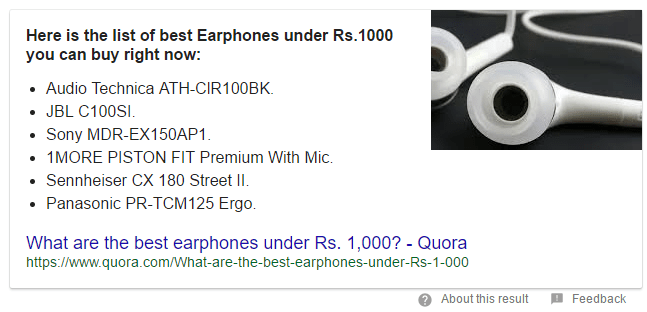
So how can someone know that his posts are in the featured snippet?
If you use Ahrefs, they have made it very easy to check if your posts are ranking in featured snippets. Go into the organic traffic and check for the keyword you are ranking for. You can check the right column if you are ranking for any or not.
You can secure the rankings by –
- Formatting the content. Use tables if you are mentioning a list. Something like a top 10 post.
- Try to update the content more often. Most sure you add a good chunk of content after every few months.
- Make sure you match your content according to the snippet ( Eg – paragraphs, lists, tables, images)
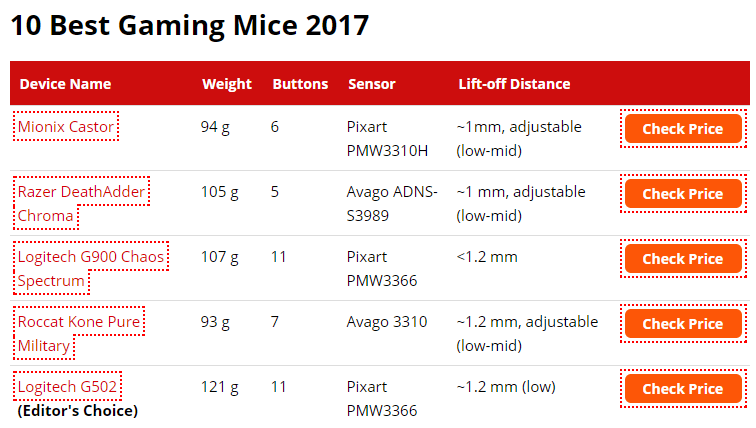
2.Check for existing opportunities-
If you are ranking in the top 10 positions for a keyword for which Google shows a snippet result, then you have a very high chance of getting into the featured snippet too.
You just need to feed a better snippet than which is already ranking.
Make you sure your content is best and also optimised for the Snippet.
Does Schema.org helps in your SEO efforts?
Yes, it does.
It won’t help you directly increase your rankings, but it helps to show a better search result for your site.
A better search result means better conversions. This will help you to attract more organic visitors.
If you search result is rich, the searcher will be more attracted to your search result. So even if you are not ranking in the top spots, you will get a lot of clicks. Together with great content, it helps to reduce the bounce rate by a lot. This gives Google a positive signal which leads to better ranking in the SERPs.
Not only on the Desktop but it will boost SERPs on Mobile devices too. Few minutes on Structured Content can help you to get a lot of visitors. And it’s not that tough to perform.
Edwin Toonen from Yoast SEO says that –
If a page meets the criteria set by Google, you can now book movie tickets or reserve a table at a restaurant directly from the search results. If you implement structured data correctly, you can also be eligible for a new sort of presentation in the form of mobile Rich Cards.
How to use Google’s Structured Data Markup Helper?
It mainly a tool used to add structured content to a page. Let’s see the steps you need to follow-
1.First, go to the Google’s Structured Data Markup Helper.
2.Then select a data type. There is a long list of data type including Movies and Restaurants.
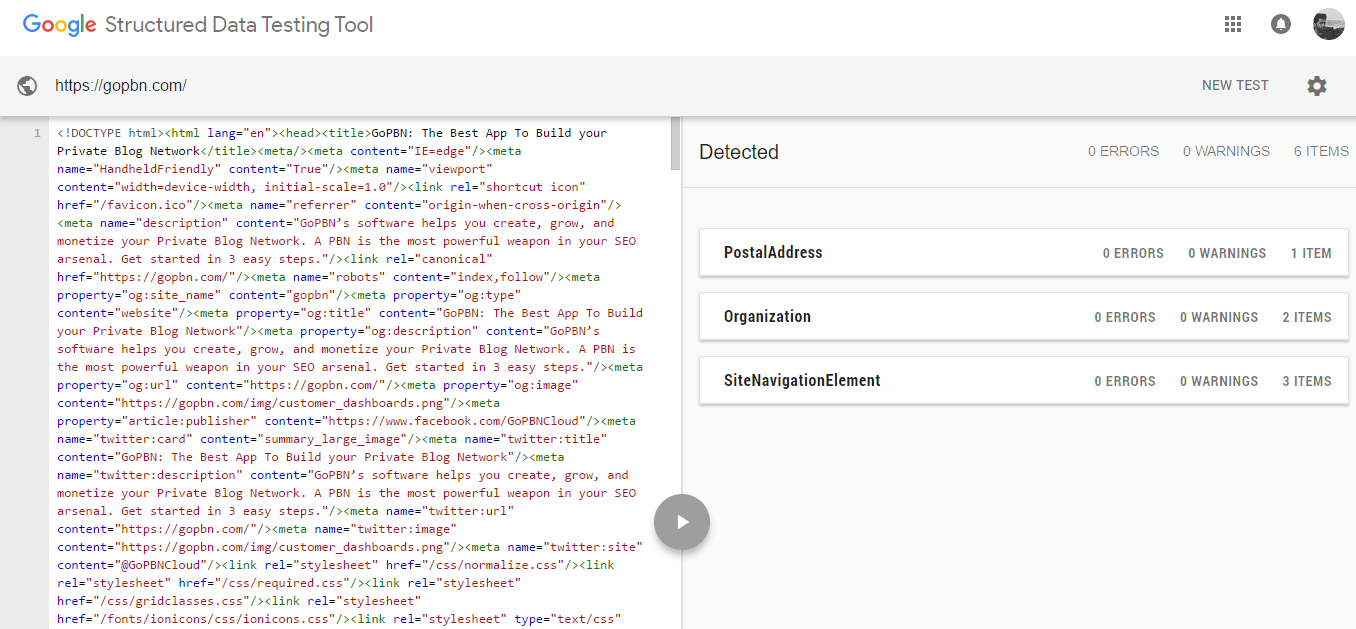
3.The next step is to enter the URL of the specific page. You can also paste the HTML code.
4.Click on Start Tagging. After this, your page will be loaded on the left side. The Data items you can choose from the right side panel.
5.The next step is to highlight the elements on the page according to the type.
For example –
If you want the Name to be your Headline. Just select the headline and select the Name type.
6.Continue adding your markup items. After you finish tagging items, just click on “Create HTML”
7.You can either copy the HTML code or download it.
8.You can check your markup using Structured Data Testing Tool.
Few companies using Structured Data
Let’s analyse few big websites and see what structured markups are they using-
1.MakeMyTrip
MakeMyTrip is one of the popular websites for booking tickets and hotels online. Let us see the types of the structured markup implemented on their site.
As soon as we search for the website on Google, we see that they have implemented a Website Schema Markup. This schema helps to generate the Sitelinks Search Box in the search results. This will allow your readers to directly search from the SERP results rather than visiting the website and then search for the query.
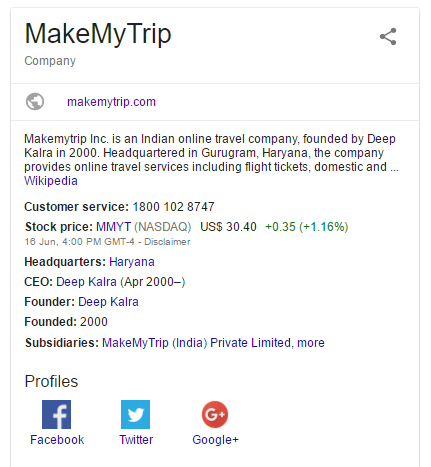
Apart from this they have a Organisation Schema Markup implemented onto their site. This shows a rich result on the right hand side. This shows things like stock price, social media profiles and Founder’s name.
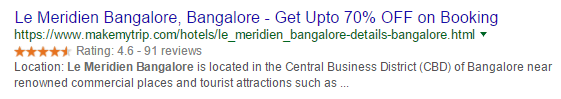
When searching for a popular hotel, the rates of MakeMyTrip along with other popular hotels come up below the listing of the hotel when searching for the hotel on Google. This is probably done by making some changes according to Google’s guidelines.
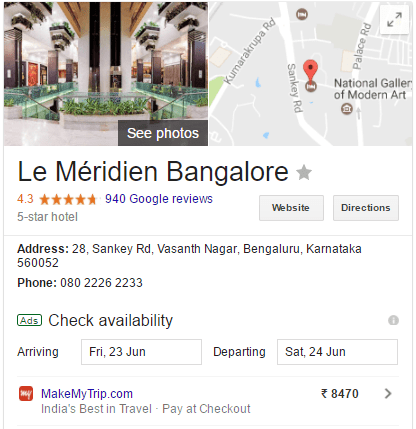
It also shows the nearest office associated to the Company, which is done by taking data from the GPS of your device. This is local listing schema that can be added by registering in Google My Business page
- Flipkart
Flipkart is one of the biggest online shopping sites in India. Let’s see the type of structured data they have implemented on their website.
While searching it on Google, we found it implemented similar to MakeMyTrip a Website Schema Markup and the Organisations schema Markup. This could be assumed common for all medium to big companies.
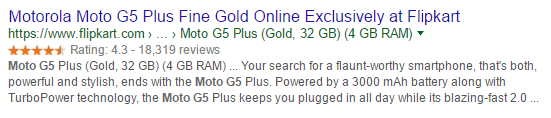
The main implementations that are made my e-commerce sites like Flipkart are the Product box that shows up above the search results which shows the product and the price.
Another schema used by these sites are product ratings and number of reviews.
The SearchEngineLand tells –
The Product and Offer markups can help product information to appear in the SERPs, including price and status information. Note that the Offer markup is required in order for the price to appear in Google SERPs.
How schema markup brands your site?
Branding of your site or startup is everything. You can’t build an office in every part of the world to show the value of your company.
So, the online presence of your company matters.
I will tell you a short story of my friend, so you could understand better.
He started an SEO agency a few months ago. Getting clients in such a short time for the new company was next to impossible.
But he managed to get his first few clients in the first three months itself.
Do you know the reason “How”?
Because his agency website was so well designed, clients thought his company would be a great pick, even before seeing his previous work. He was quite active on Social media too.
I won’t say it can work for every industry but branding definitely helps.
Implementing Schema on your site really helps in branding. It helps users know about the company better.
This also helps you gain social media following. And though the user won’t buy your product, he will definitely come back later.
More users = More customers
Social media presence can’t be avoided.
So start today and make your company a brand. Spending tons of money on advertising is just not enough.
Conclusion
Overall I think structured data directly or indirectly improves your visibility on the search engines. It also enriches the experience of the reader and also helps him to get the right information he’s looking for.
It won’t take a ton of your time so I advise you to spend at least few hours to implement structured data to your business wherever appropriate.